文档属性兼容
2022/2/20 dom
# getComputedStyle
- 访问属性的两种方式:
div.style.width, 只能得到行内样式 - 另外一种写法:
div.style["width"]引号内写属性的名字 - 计算后样式的获取:
// IE678:
// element.currentStyle.属性名 或 element.currentStyle["属性名"]
demo.currentStyle.left;
demo.currentStyle["left"];
1
2
3
4
2
3
4
- 兼容写法
//window.getComputedStyle(element,伪元素)["属性名"]
// 第二个参数:
// 表示指定节点的伪元素(比如:before、:after、:first-line、:first-letter等)
var result = window.getComputedStyle(div, ':before');
// 一般情况下没有伪元素,我们用 null 来替代.
window.getComputedStyle(demo, null)["left"]
function getStyle(obj, attr) {
if (obj.currentStyle) {
return obj.currentStyle[attr]; //ie678
} else {
return getComputedStyle(obj, null)[attr]; //正常浏览器
}
}
1
2
3
4
5
6
7
8
9
10
11
12
13
14
2
3
4
5
6
7
8
9
10
11
12
13
14
# pageX/pageY
以当前文档的左上角为基准点
var pageY = event.pageY || event.clientY + document.documentElement.scrollTop;
var pageX = event.pageX || event.clientX + document.documentElement.scrollLeft;
1
2
3
2
3
- example
let doc = document.documentElement || document.body;
doc.addEventListener("click", function(event) {
var pageY = event.pageY || event.clientY + document.documentElement.scrollTop;
var pageX =
event.pageX || event.clientX + document.documentElement.scrollLeft;
console.log({ pageX, pageY });
});
1
2
3
4
5
6
7
2
3
4
5
6
7
# screenX/screenY
当前屏幕的左上角为基准点
let doc = document.documentElement || document.body;
doc.addEventListener("click", function(event) {
console.log(event.screenX, event.screenY);
});
1
2
3
4
2
3
4
# screen
// screen object
console.log(screen);
1
2
2
# IntersectionObserver
const options = {
threshold: 1.0
};
const target = document.querySelector(".target");
const callback = function(entries, observer) {
entries.forEach(entry => {
console.log(entry);
});
};
const observer = new IntersectionObserver(callback, options);
observer.observe(target);
1
2
3
4
5
6
7
8
9
10
11
12
2
3
4
5
6
7
8
9
10
11
12
# getBoundingClientRect
- example
<div class="client"></div>
<script>
let client = document.querySelector(".client");
client.getBoundingClientRect();
</script>
1
2
3
4
5
2
3
4
5
// 网页元素左上角的视口横坐标
Element.getBoundingClientRect().left
// Element.offsetLeft
// 网页元素左上角的视口纵坐标
Element.getBoundingClientRect().top
// Element.offsetTop
// 网页元素左上角的网页横坐标
Element.getBoundingClientRect().left + document.documentElement.scrollLeft
// Element.offsetLeft + document.documentElement.scrollLeft
// 网页元素左上角的网页纵坐标
Element.getBoundingClientRect().top + document.documentElement.scrollTop
// Element.offsetTop + document.documentElement.scrollTop
// 视口高度
window.innerHeight // 包括滚动条
document.documentElement.clientHeight // 不包括滚动条
// 视口宽度
window.innerWidth // 包括滚动条
document.documentElement.clientWidth // 不包括滚动条
window.outerHeight
window.outerWidth
1
2
3
4
5
6
7
8
9
10
11
12
13
14
15
16
17
18
19
20
21
22
23
24
25
26
2
3
4
5
6
7
8
9
10
11
12
13
14
15
16
17
18
19
20
21
22
23
24
25
26
# clientHeight/clientWidth
clientHeight:表示的是可视区域的高度,不包含border和滚动条clientTop:表示边框 border 的厚度,在未指定的情况下一般为 0
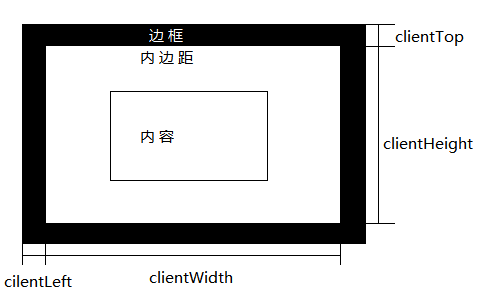
- element example
<!-- css -->
.client{ width: 200px; height: 150px; border: 10px solid #cccccc; margin: 50px;
padding: 30px; background-color: aqua; }
<!-- dom -->
<div class="client"></div>
<!-- js -->
let dom = document.querySelector(".client");
let {clientHeight, clientWidth,clientLeft, clientTop} = dom;
1
2
3
4
5
6
7
8
9
2
3
4
5
6
7
8
9
| dom client | value | expr |
|---|---|---|
| clientWidth | 260 | width + 2* padding |
| clientHeight | 210 | height + 2* padding |
| clientLeft | 10 | border |
| clientTop | 10 | boder |
- document 兼容写法
// 正常浏览器(包括IE9+)
window.innerWidth
// 标准模式
document.documentElement.clientWidth
// 怪异模式
document.body.clientWidth
// client 兼容写法
function client() {
if (window.innerWidth != null) {
return {
width: window.innerWidth,
height: window.innerHeight
}
// document.compatMode 用来判断当前浏览器采用的渲染方式
} else if (document.compatMode == "CSS1Compat") {
return {
width: document.documentElement.clientWidth,
height: document.documentElement.clientHeight
}
} else {
return {
width: document.body.clientWidth,
height: document.body.clientHeight
}
}
}
1
2
3
4
5
6
7
8
9
10
11
12
13
14
15
16
17
18
19
20
21
22
23
24
25
26
27
2
3
4
5
6
7
8
9
10
11
12
13
14
15
16
17
18
19
20
21
22
23
24
25
26
27
- document example
let doc = document.documentElement || document.body;
let { clientHeight, clientWidth } = doc;
console.table({ clientHeight, clientWidth, clientLeft, clientTop });
1
2
3
2
3
# offsetHeight/offsetWidth
- offsetHeight 和 style.height 的区别:
style.height是字符串,offsetHeight是数值 demo.style.height是用来获取和设置行内样式的,offsetHeight是只读属性demo.style.height只能获取和设置行内样式offsetHeight = height+padding+border,包括 自身高度 内边距 边框 不包括 外边距- example
<!-- css -->
html,body{padding:0;margin:0} .client{ width: 200px; height: 150px; border: 10px
solid #cccccc; margin: 50px; padding: 30px; background-color: aqua; }
<!-- dom -->
<div class="client"></div>
<!-- js -->
let dom = document.querySelector(".client"); let {offsetWidth, offsetHeight,
offsetLeft, offsetTop} = dom;
1
2
3
4
5
6
7
8
2
3
4
5
6
7
8
| offset | value | expr |
|---|---|---|
| offsetWidth | 280 | width + 2padding + 2 border |
| offsetHeight | 230 | height + 2padding + 2 border |
| offsetLeft | 50 | margin |
| offsetTop | 50 | margin |
- 兼容写法
// 网页内容实际宽高 (不包括工具栏和滚动条等边线)
var offsetWidth = document.documentElement.offsetWidth || document.body.offsetWidth;
var offsetHeight = document.documentElement.offsetHeight || document.body.offsetHeight;
1
2
3
2
3
- document example
// css
html{height: 500px;width: 1000px;border: 1px solid red;}
// js
let doc = document.documentElement || document.body
let {offsetWidth , offsetHeight} = doc;
1
2
3
4
5
2
3
4
5
# offsetLeft/offsetTop
offsetLeft和style.left的区别:- 最大区别在于
offsetLeft可以计算没有定位的盒子到左侧的距离,而style.left可能会出问题 - 如果没有给 HTML 元素指定 left 样式,则
style.left返回的是空字符串. offsetLeft只读,而style.left可读写.offsetLeft返回的是数字,而style.left返回的是字符串,除了数字外还带有单位:px.
- 最大区别在于
offsetLeft的构成:- 到最近的(带有定位的)父元素的 左侧/顶部 的距离
- 如果所有父级都没有定位则以 body 为准
offsetLeft是到父亲的padding左侧的距离(不是border更不是margin)
example
<!-- css -->
html,body{padding:0;margin:0} .client { width: 200px; height: 150px; margin:
100px; background-color: pink; /* position: relative; */ } .box{
background-color: red; width: 100px; height: 100px; }
<!-- html -->
<div class="client">
<div class="box"></div>
</div>
<!-- js -->
let dom = document.querySelector(".box"); let {offsetLeft, offsetTop} = dom;
1
2
3
4
5
6
7
8
9
10
2
3
4
5
6
7
8
9
10
- 父级无定位
| offset | value | expr |
|---|---|---|
| offsetLeft | 100 | margin |
| offsetTop | 100 | margin |
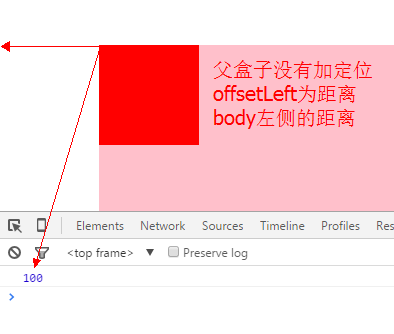
- 父级有定位
| offset | value | expr |
|---|---|---|
| offsetLeft | 100 | margin |
| offsetTop | 100 | margin |

- offset img
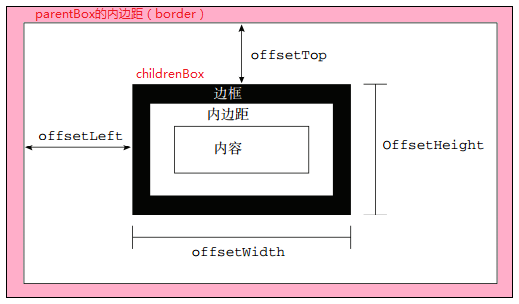
# scrollHeight/scrollWidth
event
window.onscroll = function () { //code }dom 对象内部实际内容的高度/宽度
<style>
html,
body {
padding: 0;
margin: 0;
}
.client {
width: 200px;
height: 150px;
margin: 100px;
background-color: pink;
overflow: auto;
padding: 10px;
}
.box {
background-color: red;
width: 300px;
height: 1000px;
padding: 50px;
border: 40px;
}
</style>
<!-- html -->
<div class="client">
<div class="box"></div>
</div>
<!-- js -->
<script>
let dom = document.querySelector(".box");
let { scrollWidth, scrollHeight } = dom;
console.table({ scrollWidth, scrollHeight });
// => 400 , 1100
</script>
1
2
3
4
5
6
7
8
9
10
11
12
13
14
15
16
17
18
19
20
21
22
23
24
25
26
27
28
29
30
31
32
33
2
3
4
5
6
7
8
9
10
11
12
13
14
15
16
17
18
19
20
21
22
23
24
25
26
27
28
29
30
31
32
33
| scroll | value | expr |
|---|---|---|
| scrollWidth | 400 | width + padding * 2 |
| scrollHeight | 1100 | width + padding *2 |
- document
// 网页内容实际宽高(包括工具栏和滚动条等边线)
var scrollWidth = document.documentElement.scrollWidth || document.body.scrollWidth;
var scrollHeight = document.documentElement.scrollHeight || document.body.scrollHeight;
1
2
3
2
3
// css
html{height: 5000px;width: 2000px;}
// js
let doc = document.documentElement || document.body
let {scrollHeight, scrollWidth} = doc;
console.table({scrollHeight, scrollWidth});
// 5000 , 2000
1
2
3
4
5
6
7
2
3
4
5
6
7
# scrollTop/scrollLeft
scrollTop和scrollLeft被卷去部分的顶部/左侧到可视区域顶部/左侧的距离
// 正常浏览器(除了ie678之外的浏览器)
window.pageYOffset
// 已经声明DTD(标准模式)
document.documentElement.scrollTop
// 未声明 DTD(怪异模式)
document.body.scrollTop
//页面滚动座标onscroll
//scrollTop = window.pageYOffset || document.documentElement.scrollTop || document.body.scrollTop || 0;
function scroll() {
if (window.pageYOffset != null) {
//正常浏览器
return {
top: window.pageYOffset,
left: window.pageXOffset
}
} else if (document.compatMode == "CSS1Compat") {
//有DTD的网页
return {
top: document.documentElement.scrollTop,
left: document.documentElement.scrollLeft
}
} else {
//没有DTD的
return {
top: document.body.scrollTop,
left: document.body.scrollLeft
}
}
}
1
2
3
4
5
6
7
8
9
10
11
12
13
14
15
16
17
18
19
20
21
22
23
24
25
26
27
28
29
30
2
3
4
5
6
7
8
9
10
11
12
13
14
15
16
17
18
19
20
21
22
23
24
25
26
27
28
29
30
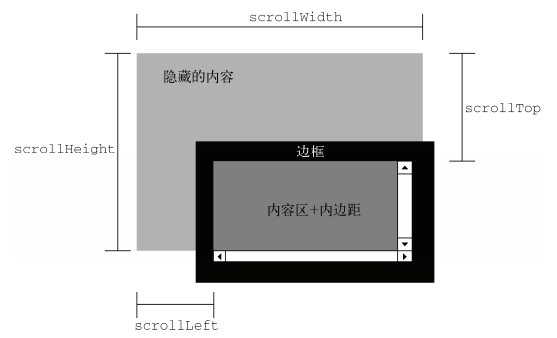
- document example
let doc = document.documentElement || document.body;
window.addEventListener("scroll", function() {
let { scrollTop, scrollLeft } = doc;
console.table({ scrollTop, scrollLeft });
});
1
2
3
4
5
2
3
4
5
- dom example
<style>
html,
body {
padding: 0;
margin: 0;
}
.client {
width: 200px;
height: 150px;
margin: 100px;
background-color: pink;
overflow: auto;
padding: 10px;
}
.box {
background-color: red;
width: 300px;
height: 1000px;
padding: 50px;
border: 40px;
}
</style>
<div class="client">
<div class="box"></div>
</div>
<script>
let client = document.querySelector(".client");
client.addEventListener("scroll", function() {
let { scrollWidth, scrollHeight, scrollTop, scrollLeft } = client;
console.table({
scrollWidth,
scrollHeight,
scrollTop,
scrollLeft
});
});
</script>
1
2
3
4
5
6
7
8
9
10
11
12
13
14
15
16
17
18
19
20
21
22
23
24
25
26
27
28
29
30
31
32
33
34
35
36
37
2
3
4
5
6
7
8
9
10
11
12
13
14
15
16
17
18
19
20
21
22
23
24
25
26
27
28
29
30
31
32
33
34
35
36
37
- 页面滚动座标:
window.scrollTo(xpos,ypos)窗体(左上角)滚动到页面这个座标position
# visibilityChange 判断页面可见状态
var hidden, state, visibilityChange;
if (typeof document.hidden !== "undefined") {
hidden = "hidden";
visibilityChange = "visibilitychange";
state = "visibilityState";
} else if (typeof document.mozHidden !== "undefined") {
hidden = "mozHidden";
visibilityChange = "mozvisibilitychange";
state = "mozVisibilityState";
} else if (typeof document.msHidden !== "undefined") {
hidden = "msHidden";
visibilityChange = "msvisibilitychange";
state = "msVisibilityState";
} else if (typeof document.webkitHidden !== "undefined") {
hidden = "webkitHidden";
visibilityChange = "webkitvisibilitychange";
state = "webkitVisibilityState";
}
// 添加监听器,在title里显示状态变化
document.addEventListener(
visibilityChange,
function() {
document.title = document[state];
},
false
);
// 初始化
document.title = document[state];
1
2
3
4
5
6
7
8
9
10
11
12
13
14
15
16
17
18
19
20
21
22
23
24
25
26
27
28
29
30
2
3
4
5
6
7
8
9
10
11
12
13
14
15
16
17
18
19
20
21
22
23
24
25
26
27
28
29
30
- js
function getHidden (){
let prefixs = ['webkit','moz','mos','o'];
if ('hidden' in document) return document.hidden;
for (let i = 0; i < prefixs.length; i++) {
if (`${prefixs[i]}Hidden` in document){
return document[`${prefixs[i]}Hidden`];
}
}
// not support
return null;
}
function pageHiddenHandler () {
let isHidden = getHidden();
// 改变页面title用户观察状态
document.title = isHidden ? '藏起来了' : '闪现';
}
document.addEventListener('visibilitychange',pageHiddenHandler,false);
1
2
3
4
5
6
7
8
9
10
11
12
13
14
15
16
17
18
2
3
4
5
6
7
8
9
10
11
12
13
14
15
16
17
18
# 监听屏幕旋转变化接口: orientationchange
- js
var screenOrientation = function() {
let self = this;
let orientation =
screen.orientation || screen.mozOrientation || screen.msOrientation;
window.addEventListener(
"onorientationchange" in window ? "orientationchange" : "resize",
function() {
self.angle = orientation.angle;
}
);
};
1
2
3
4
5
6
7
8
9
10
11
2
3
4
5
6
7
8
9
10
11
- css
/* 竖屏 */
@media screen and (orientation: portrait) {
/* some css code */
}
/* 横屏 */
@media screen and (orientation: landscape) {
/* some css code */
}
1
2
3
4
5
6
7
8
2
3
4
5
6
7
8
# 电池状态:navigator.getBattery
let getBatteryInfo = function() {
let self = this;
if (navigator.getBattery) {
navigator.getBattery().then(function(battery) {
// 判断是否在充电
self.batteryInfo = battery.charging
? `在充电 : 剩余 ${battery.level * 100}%`
: `没充电 : 剩余 ${battery.level * 100}%`;
// 电池充电状态改变事件
battery.addEventListener("chargingchange", function() {
self.batteryInfo = battery.charging
? `在充电 : 剩余 ${battery.level * 100}%`
: `没充电 : 剩余 ${battery.level * 100}%`;
});
});
} else {
self.batteryInfo = "不支持电池状态接口";
}
};
1
2
3
4
5
6
7
8
9
10
11
12
13
14
15
16
17
18
19
2
3
4
5
6
7
8
9
10
11
12
13
14
15
16
17
18
19
# 让你的手机震动: window.navigator.vibrate
let vibrateFun = function() {
let self = this;
if (navigator.vibrate) {
navigator.vibrate([500, 500, 500, 500, 500, 500, 500, 500, 500, 500]);
} else {
self.vibrateInfo = "您的设备不支持震动";
}
// 清除震动
navigator.vibrate(0);
// 持续震动
setInterval(function() {
navigator.vibrate(200);
}, 500);
};
1
2
3
4
5
6
7
8
9
10
11
12
13
14
2
3
4
5
6
7
8
9
10
11
12
13
14
# 当前语言:navigator.language
function getThisLang() {
const langList = ["cn", "hk", "tw", "en", "fr"];
const langListLen = langList.length;
const thisLang = (
navigator.language || navigator.browserLanguage
).toLowerCase();
for (let i = 0; i < langListLen; i++) {
let lang = langList[i];
if (thisLang.includes(lang)) {
return lang;
} else {
return "en";
}
}
}
1
2
3
4
5
6
7
8
9
10
11
12
13
14
15
2
3
4
5
6
7
8
9
10
11
12
13
14
15
# 联网状态:navigator.onLine
mounted(){
let self = this;
window.addEventListener('online', self.updateOnlineStatus, true);
window.addEventListener('offline', self.updateOnlineStatus, true);
},
methods: {
updateOnlineStatus: function(){
var self = this;
self.onLineInfo = navigator.onLine ? "online" : "offline";
},
}
1
2
3
4
5
6
7
8
9
10
11
2
3
4
5
6
7
8
9
10
11
# 页面可编辑:contentEditable
data:text/html, <html contenteditable>
1
# 浏览器活跃窗口监听: window.onblur & window.onfocus
mounted(){
let self = this;
window.addEventListener('blur', self.doFlashTitle, true);
window.addEventListener('focus', function () {
clearInterval(self.timer);
document.title = '微信网页版';
}, true);
},
methods: {
doFlashTitle: function(){
var self = this;
self.timer = setInterval( () => {
if (!self.flashFlag) {
document.title = "微信网页版";
} else {
document.title = `微信(${self.infoNum})`;
}
self.flashFlag = ! self.flashFlag
}, 500)
},
}
1
2
3
4
5
6
7
8
9
10
11
12
13
14
15
16
17
18
19
20
21
2
3
4
5
6
7
8
9
10
11
12
13
14
15
16
17
18
19
20
21
# 全屏 API(Fullscreen API)
let fullScreenFun = function() {
let self = this;
var fullscreenEnabled =
document.fullscreenEnabled ||
document.mozFullScreenEnabled ||
document.webkitFullscreenEnabled ||
document.msFullscreenEnabled;
if (fullscreenEnabled) {
let de = document.documentElement;
if (self.fullScreenInfo === "打开全屏") {
if (de.requestFullscreen) {
de.requestFullscreen();
} else if (de.mozRequestFullScreen) {
de.mozRequestFullScreen();
} else if (de.webkitRequestFullScreen) {
de.webkitRequestFullScreen();
}
self.fullScreenInfo = "退出全屏";
} else {
if (document.exitFullscreen) {
document.exitFullscreen();
} else if (document.mozCancelFullScreen) {
document.mozCancelFullScreen();
} else if (document.webkitCancelFullScreen) {
document.webkitCancelFullScreen();
}
self.fullScreenInfo = "打开全屏";
}
} else {
self.fullScreenInfo = "浏览器当前不能全屏";
}
};
1
2
3
4
5
6
7
8
9
10
11
12
13
14
15
16
17
18
19
20
21
22
23
24
25
26
27
28
29
30
31
32
33
2
3
4
5
6
7
8
9
10
11
12
13
14
15
16
17
18
19
20
21
22
23
24
25
26
27
28
29
30
31
32
33
# asyncToGenerator
function asyncToGenerator(generatorFunc) {
return function() {
const gen = generatorFunc.apply(this, arguments);
return new Promise((resolve, reject) => {
function step(key, arg) {
let generatorResult;
try {
generatorResult = gen[key](arg);
} catch (error) {
return reject(error);
}
const { value, done } = generatorResult;
if (done) {
return resolve(value);
} else {
return Promise.resolve(value).then(
val => step("next", val),
err => step("throw", err)
);
}
}
step("next");
});
};
}
1
2
3
4
5
6
7
8
9
10
11
12
13
14
15
16
17
18
19
20
21
22
23
24
25
2
3
4
5
6
7
8
9
10
11
12
13
14
15
16
17
18
19
20
21
22
23
24
25
# js在textarea和input光标处
1.How to insert text into the textarea at the current cursor position? (opens new window) 2.Javascript实现点击插入内容到textarea光标处 (opens new window)
- html
<form id="form1" name="form1" method="post" action="">
<label>
<textarea name="text" id="text" cols="45" rows="10">
这是测试内容,请在任意位置插入内容。
这是测试内容,请在任意位置插入内容。
这是测试内容,请在任意位置插入内容。
这是测试内容,请在任意位置插入内容。
这是测试内容,请在任意位置插入内容。
这是测试内容,请在任意位置插入内容。
</textarea>
<a id="insert" href="javascript:void(0);">code</a>
</label>
</form>
1
2
3
4
5
6
7
8
9
10
11
12
13
14
2
3
4
5
6
7
8
9
10
11
12
13
14
- js
var text = document.getElementById('text');
var insert = document.getElementById('insert');
insert.onclick = function () {
insertAtCursor(text, this.innerHTML);
};
function insertAtCursor(myField, myValue) {
if (document.selection) {
myField.focus();
sel = document.selection.createRange();
sel.text = myValue;
sel.select();
} else if (myField.selectionStart || myField.selectionStart == '0') {
var startPos = myField.selectionStart;
var endPos = myField.selectionEnd;
var beforeValue = myField.value.substring(0, startPos);
var afterValue = myField.value.substring(endPos, myField.value.length);
myField.value = beforeValue + myValue + afterValue;
myField.selectionStart = startPos + myValue.length;
myField.selectionEnd = startPos + myValue.length;
myField.focus();
} else {
myField.value += myValue;
myField.focus();
}
}
1
2
3
4
5
6
7
8
9
10
11
12
13
14
15
16
17
18
19
20
21
22
23
24
25
26
27
28
29
30
2
3
4
5
6
7
8
9
10
11
12
13
14
15
16
17
18
19
20
21
22
23
24
25
26
27
28
29
30
# js在div中的光标处插入
- html
<div @input="input" ref="edit" class="edit" id="send-edit-box" contenteditable="true"></div>
1
- js
/**
* 支持 div 自定义的编辑框
* @param {String} type 参考execCommand参数
* @param {String} content 插入内容
* @param {String} limitID 限制插入元素的ID
*/
export function insertAtCursor (type, content, limitID) {
let selection = window.getSelection();
let anchorNode = selection.anchorNode;
if (!limitID || anchorNode.id === limitID || anchorNode.parentNode.id === limitID) {
return document.execCommand(type, false, content);
}
return false;
}
/**
* 支持 div 自定义的编辑框
* @param {*} text
*/
export function insertTextAtCaret (text) {
var sel, range;
if (window.getSelection) {
sel = window.getSelection();
if (sel.getRangeAt && sel.rangeCount) {
range = sel.getRangeAt(0);
range.deleteContents();
range.insertNode( document.createTextNode(text) );
}
} else if (document.selection && document.selection.createRange) {
document.selection.createRange().text = text;
}
}
/**
* 仅支持 input textarea
* @param {dom} dom
* @param {*} myValue
*/
export function insertAtCursorInput (dom, myValue) {
if (document.selection) {
// IE support
dom.focus();
var sel = document.selection.createRange();
sel.text = myValue;
sel.select();
} else if (dom.selectionStart || dom.selectionStart == '0') {
// MOZILLA/NETSCAPE support
var startPos = dom.selectionStart;
var endPos = dom.selectionEnd;
var beforeValue = dom.value.substring(0, startPos);
var afterValue = dom.value.substring(endPos, dom.value.length);
dom.value = beforeValue + myValue + afterValue;
dom.selectionStart = startPos + myValue.length;
dom.selectionEnd = startPos + myValue.length;
// dom.setSelectionRange(startPos, startPos + myValue.length);
dom.focus();
} else {
dom.value += myValue;
dom.focus();
}
}
/**
* 支持 div 自定义的编辑框
* @param {*} html
*/
export function pasteHtmlAtCaret (html) {
var sel, range;
if (window.getSelection) {
// IE9 and non-IE
sel = window.getSelection();
if (sel.getRangeAt && sel.rangeCount) {
range = sel.getRangeAt(0);
range.deleteContents();
// Range.createContextualFragment() would be useful here but is
// only relatively recently standardized and is not supported in
// some browsers (IE9, for one)
var el = document.createElement('div');
el.innerHTML = html;
var frag = document.createDocumentFragment(); var node; var lastNode;
while ((node = el.firstChild)) {
lastNode = frag.appendChild(node);
}
range.insertNode(frag);
// Preserve the selection
if (lastNode) {
range = range.cloneRange();
range.setStartAfter(lastNode);
range.collapse(true);
sel.removeAllRanges();
sel.addRange(range);
}
}
} else if (document.selection && document.selection.type !== 'Control') {
// IE < 9
document.selection.createRange().pasteHTML(html);
}
}
function saveSelection() {
if (window.getSelection) {
sel = window.getSelection();
if (sel.getRangeAt && sel.rangeCount) {
return sel.getRangeAt(0);
}
} else if (document.selection && document.selection.createRange) {
return document.selection.createRange();
}
return null;
}
function restoreSelection(range) {
if (range) {
if (window.getSelection) {
sel = window.getSelection();
sel.removeAllRanges();
sel.addRange(range);
} else if (document.selection && range.select) {
range.select();
}
}
}
1
2
3
4
5
6
7
8
9
10
11
12
13
14
15
16
17
18
19
20
21
22
23
24
25
26
27
28
29
30
31
32
33
34
35
36
37
38
39
40
41
42
43
44
45
46
47
48
49
50
51
52
53
54
55
56
57
58
59
60
61
62
63
64
65
66
67
68
69
70
71
72
73
74
75
76
77
78
79
80
81
82
83
84
85
86
87
88
89
90
91
92
93
94
95
96
97
98
99
100
101
102
103
104
105
106
107
108
109
110
111
112
113
114
115
116
117
118
119
120
121
122
123
124
125
2
3
4
5
6
7
8
9
10
11
12
13
14
15
16
17
18
19
20
21
22
23
24
25
26
27
28
29
30
31
32
33
34
35
36
37
38
39
40
41
42
43
44
45
46
47
48
49
50
51
52
53
54
55
56
57
58
59
60
61
62
63
64
65
66
67
68
69
70
71
72
73
74
75
76
77
78
79
80
81
82
83
84
85
86
87
88
89
90
91
92
93
94
95
96
97
98
99
100
101
102
103
104
105
106
107
108
109
110
111
112
113
114
115
116
117
118
119
120
121
122
123
124
125
