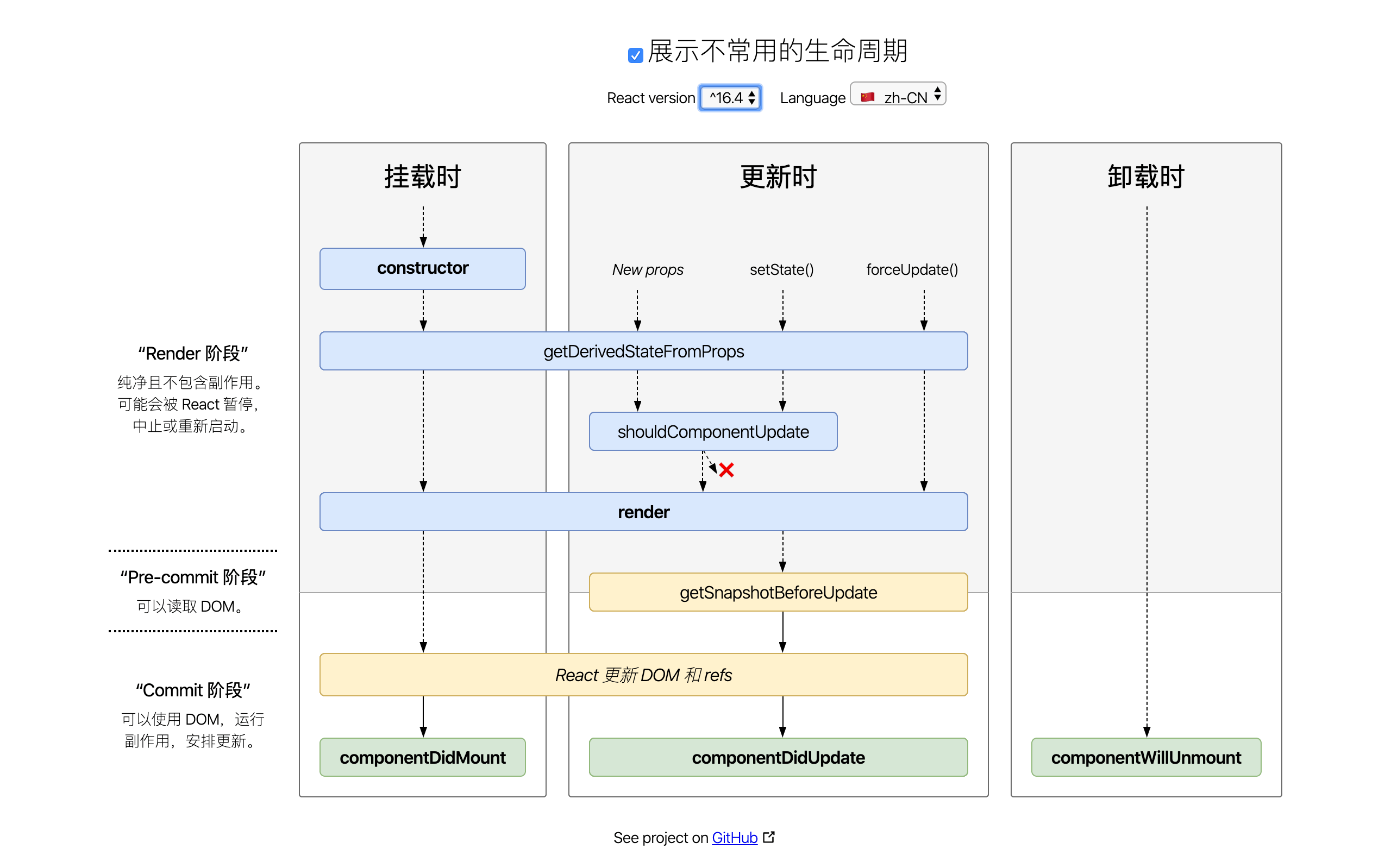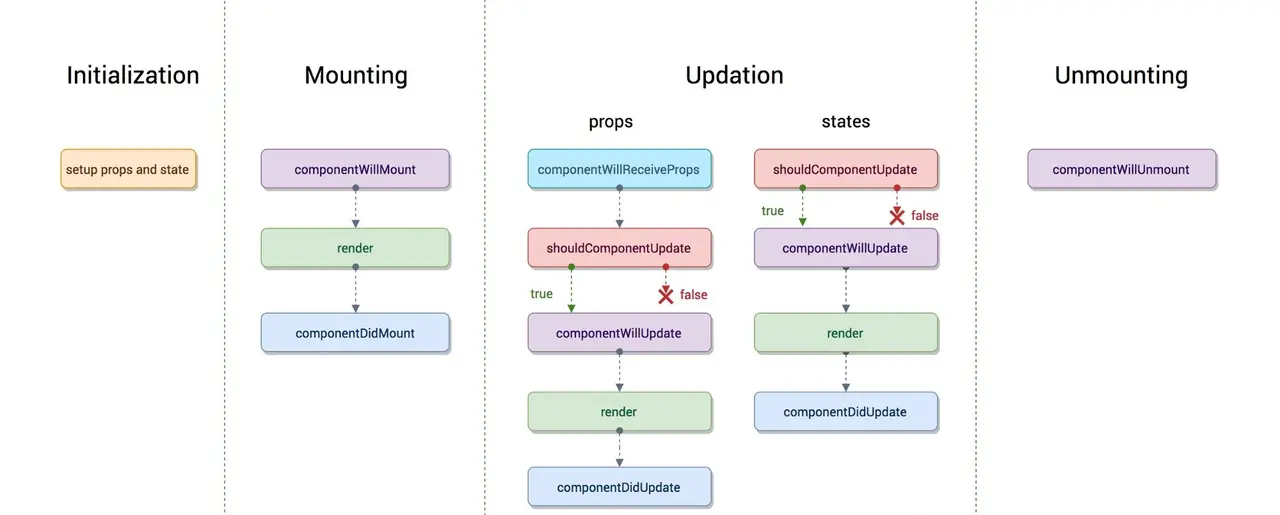react生命周期
2020/7/20 react
# 生命周期
react 生命周期图谱 (opens new window)
![wojtekmaj-pl-react-lifecycle-methods-diagram-1576117898899]()
旧版
![20200101233506]()
父子组件触发示意图
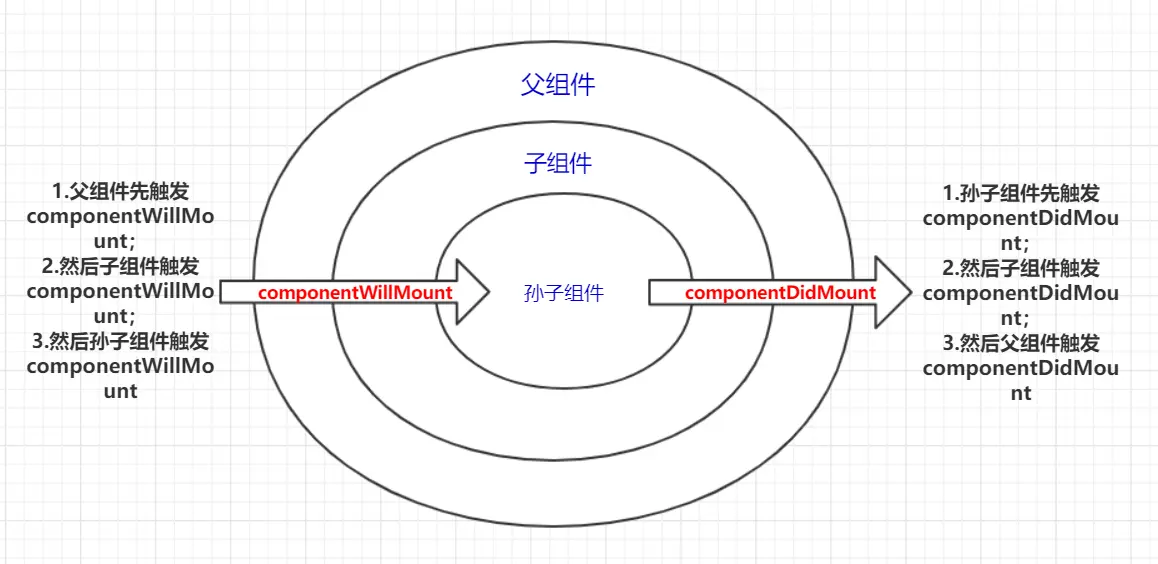
- 即将废弃的生命周期
UNSAFE_componentWillMount
UNSAFE_componentWillReceiveProps
UNSAFE_componentWillUpdate
1
2
3
2
3
# react类组件生命周期
- 初始化阶段:
constructor -> getDerivedStateFromProps / componentWillMount -> render -> componentDidMount
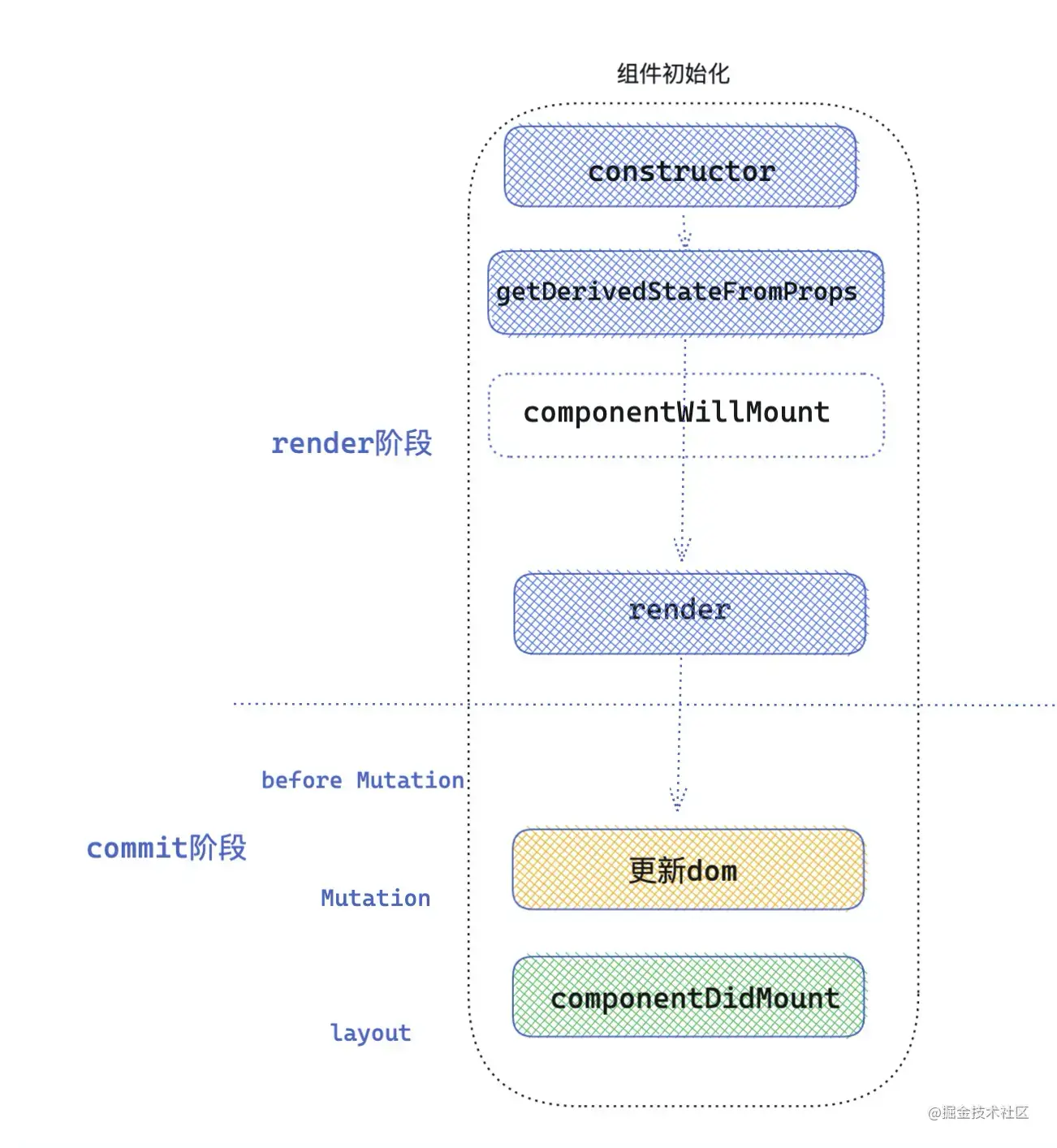
- 更新阶段:
componentWillReceiveProps( props 改变) / getDerivedStateFromProp -> shouldComponentUpdate -> componentWillUpdate -> render -> getSnapshotBeforeUpdate -> componentDidUpdate
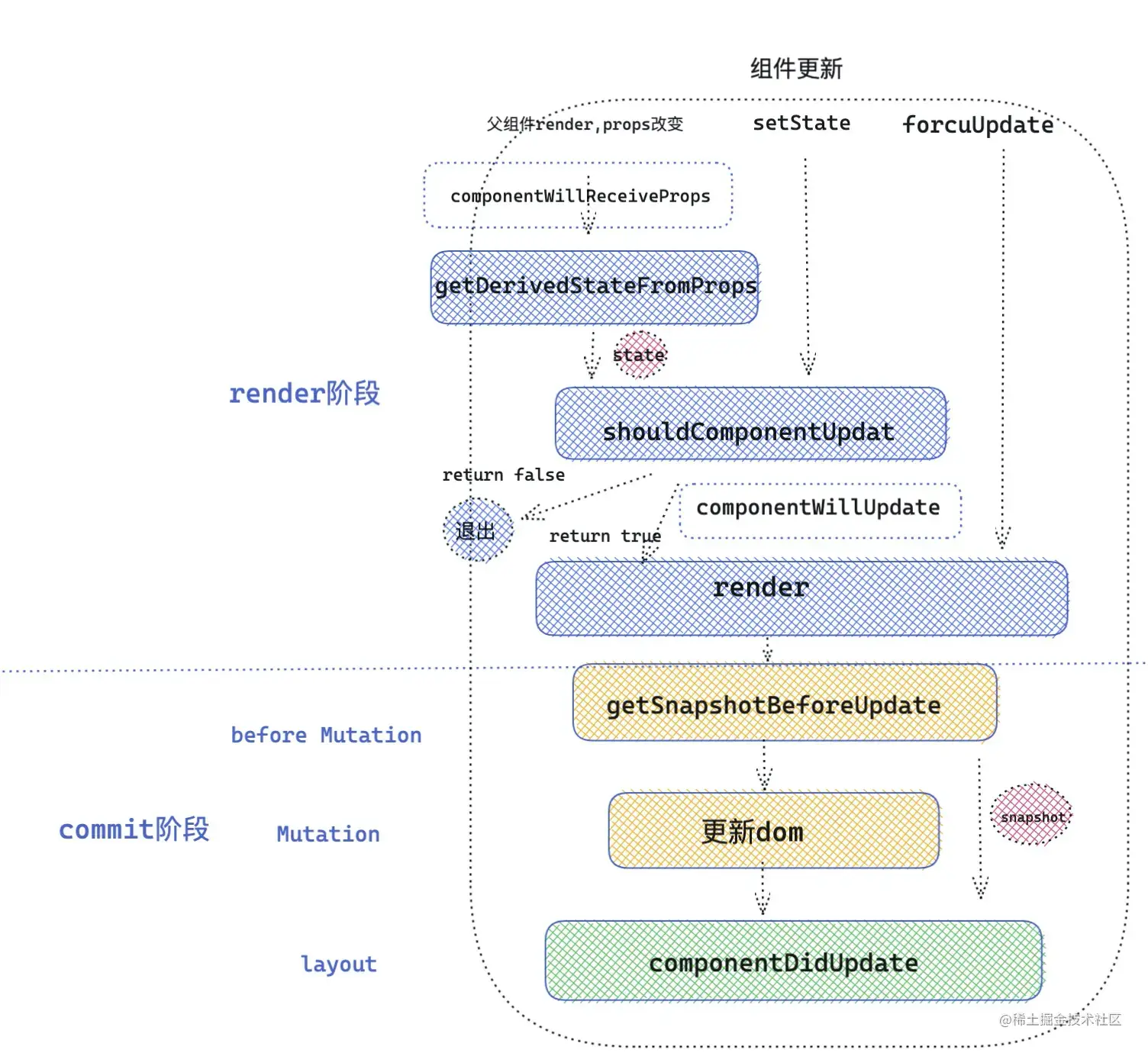
# static getDerivedStateFromProps
- 接收父组件传递过来的 props 和组件之前的状态,返回一个对象来更新 state 或者返回 null 来表示接收到的 props 没有变化,不需要更新 state
- 该生命周期钩子的作用: 将父组件传递过来的 props 映射 到子组件的 state 上面,这样组件内部就不用再通过 this.props.xxx 获取属性值了,统一通过 this.state.xxx 获取。映射就相当于拷贝了一份父组件传过来的 props ,作为子组件自己的状态。注意:子组件通过 setState 更新自身状态时,不会改变父组件的 props
import React from "react";
import ReactDOM from "react-dom";
import "./styles.css";
function App() {
return (
<div className="App">
<AAA />
</div>
);
}
class AAA extends React.Component {
state = {
age: 666
};
add = () => {
this.setState({ age: this.state.age + 1 });
};
render() {
return (
<div>
<ChildA onChangeParent={this.add} age={this.state.age} />
</div>
);
}
}
class ChildA extends React.Component {
state = {
num: 888
};
// 根据新的属性对象派生状态对象
// nextProps——新的属性对象 prevState——旧的状态对象
static getDerivedStateFromProps(nextprops, state) {
console.log("props", nextprops);
// 返回一个对象来更新 state 或者返回 null 来表示接收到的 props 不需要更新 state
if (nextprops.age !== state.age) {
console.log("更新吧");
return {
onChangeParent: nextprops.onChangeParent,
age: nextprops.age
// 注意:这里不需要把组件自身的状态也放进来
// num:state.num
};
}
return null;
}
add = () => {
this.setState({ num: this.state.num + 1 });
};
render() {
const { onChangeParent } = this.state;
console.log("state", this.state);
return (
<>
<div onClick={onChangeParent}>change</div>
<div onClick={this.add}>add</div>
</>
);
}
}
const rootElement = document.getElementById("root");
ReactDOM.render(<App />, rootElement);
1
2
3
4
5
6
7
8
9
10
11
12
13
14
15
16
17
18
19
20
21
22
23
24
25
26
27
28
29
30
31
32
33
34
35
36
37
38
39
40
41
42
43
44
45
46
47
48
49
50
51
52
53
54
55
56
57
58
59
60
61
62
63
64
65
66
67
68
2
3
4
5
6
7
8
9
10
11
12
13
14
15
16
17
18
19
20
21
22
23
24
25
26
27
28
29
30
31
32
33
34
35
36
37
38
39
40
41
42
43
44
45
46
47
48
49
50
51
52
53
54
55
56
57
58
59
60
61
62
63
64
65
66
67
68
# getSnapshotBeforeUpdate
- 接收父组件传递过来的 props 和组件之前的状态,此生命周期钩子必须有返回值,返回值将作为第三个参数传递给
componentDidUpdate。 - 该生命周期钩子触发的时机 :被调用于 render 之后、更新 DOM 和 refs 之前
getSnapshotBeforeUpdate要与componentDidUpdate一起使用,否则会报错
import React, { Component } from "react";
import ReactDOM from "react-dom";
import "./styles.css";
function App() {
return (
<div className="App">
<GetSnapshotBeforeUpdate />
</div>
);
}
class GetSnapshotBeforeUpdate extends Component {
constructor(props) {
super(props);
this.wrapper = React.createRef();
this.state = { messages: [] };
}
componentDidMount() {
setInterval(() => {
this.setState({
messages: ["msg:" + this.state.messages.length, ...this.state.messages]
});
//this.setState({messages:[...this.state.messages,this.state.messages.length]});
}, 1000);
}
getSnapshotBeforeUpdate() {
// 返回更新内容的高度 300px
return this.wrapper.current.scrollHeight;
}
componentDidUpdate(prevProps, prevState, prevScrollHeight) {
this.wrapper.current.scrollTop =
this.wrapper.current.scrollTop +
(this.wrapper.current.scrollHeight - prevScrollHeight);
}
render() {
let style = {
height: "100px",
width: "200px",
border: "1px solid red",
overflow: "auto"
};
return (
<ul style={style} ref={this.wrapper}>
{this.state.messages.map((message, index) => (
<li key={index}>{message}</li>
))}
</ul>
);
}
}
const rootElement = document.getElementById("root");
ReactDOM.render(<App />, rootElement);
1
2
3
4
5
6
7
8
9
10
11
12
13
14
15
16
17
18
19
20
21
22
23
24
25
26
27
28
29
30
31
32
33
34
35
36
37
38
39
40
41
42
43
44
45
46
47
48
49
50
51
52
53
54
55
2
3
4
5
6
7
8
9
10
11
12
13
14
15
16
17
18
19
20
21
22
23
24
25
26
27
28
29
30
31
32
33
34
35
36
37
38
39
40
41
42
43
44
45
46
47
48
49
50
51
52
53
54
55